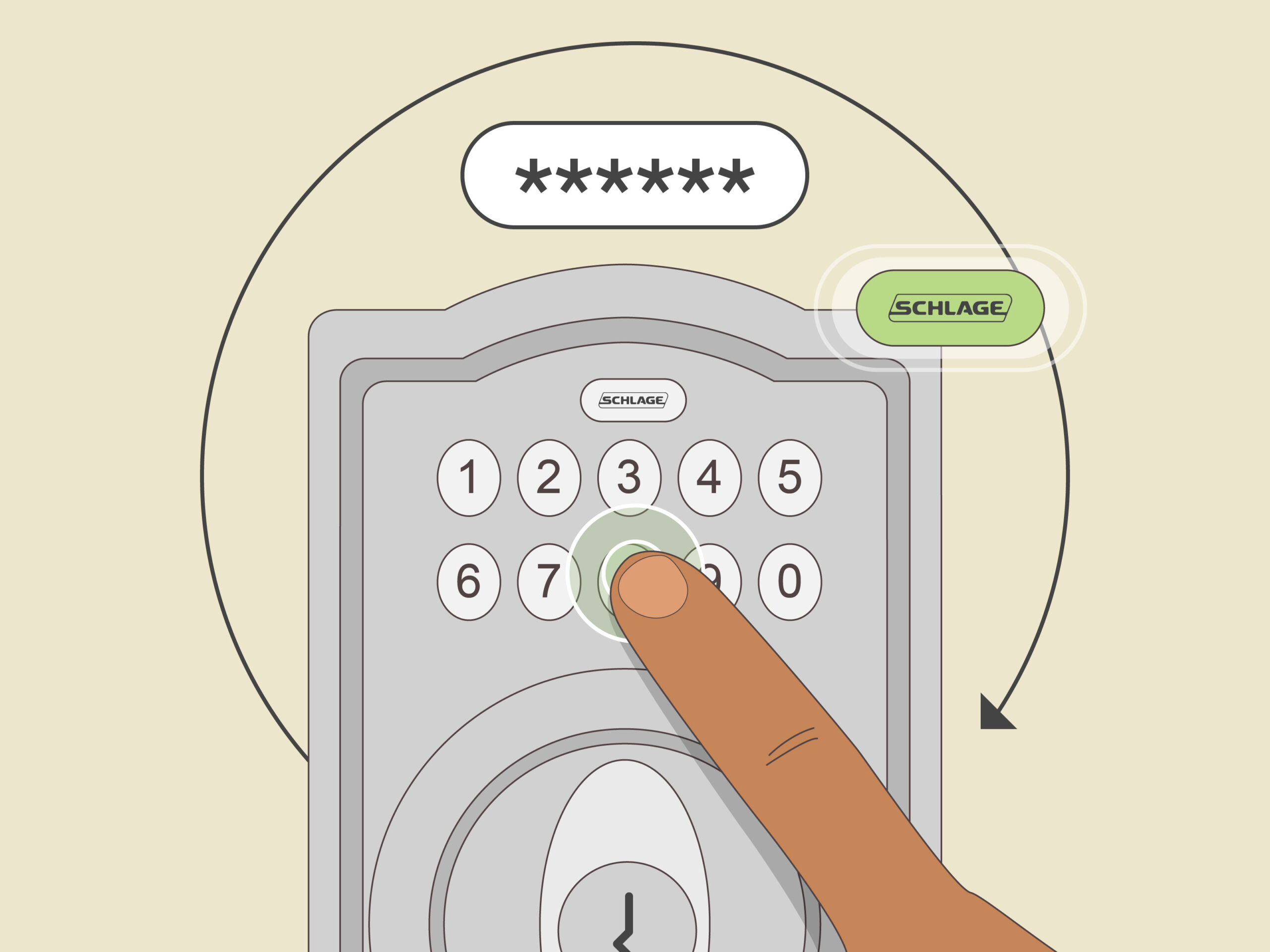Schlage Encode battery dies fast due to built-in Wi-Fi. The device constantly maintains the bond between the Wi-Fi network and the security system. The Schlage smart lock gets stuck in a cycle between searching and reconnecting. That process requires a lot of energy.
Weak signal is the most prominent cause of battery life issues, but not the only one. This article covers all of them as well as valid troubleshooting tips.
Why should you pay attention to the batteries draining? If the energy level falls to zero, the power cells die and damage the mechanism. Having to replace the cells constantly is extremely inconvenient, too.
Eliminating the battery life troubles step-by-step
Let’s go over the common causes & ways to get rid of them and restore the normal routine.
Unsuitable batteries are being utilized
The chosen type of energy cells is crucial. There are recommendations about which batteries you should buy. You can find them, as well as general information regarding Schlage Encode, on the Schlage website.
Schlage smart locks utilize non-rechargeable alkaline batteries. They come in a set of 4 cells.
It’s best to prepare a full new set when renewing the resource. You’ll provoke malfunctions if new and old batteries are mixed.
Why lithium batteries are inadequate
Rechargeable batteries are considered controversial. Some people argue that they’re more eco-friendly and convenient, while others say that the lithium cells simply aren’t fit for Schlage Encode.
The second group is right. Schlage battery recommendations don’t exist without a reason. Utilizing lithium batteries creates more problems than they solve. They drain quicker, die easily, and create various performance issues.
Seldom do they pose a real danger. There are reports about the cells going up in flames. Fortunately, that happens extremely rarely, so I’d say the danger to the Schlage smart lock mechanism itself is more probable. Using such batteries may lead to permanent damage to the mechanism due to the acid leakage provoked by a cell’s death.
Generally, it’s better to lay renewable cells off and save them for another, more adequate device. With Schlage Encode, stick with non-rechargeable alkaline batteries.
Bumping the Wi-Fi signal up
The most common reason why the cells drain rapidly is a weak Wi-Fi signal. Get information about it in the Schlage Home app.
The strength of the signal is crucial to the lock’s routine work. When connecting with a low-quality network, the device constantly attempts to stabilize the bind, draining the power in the process. So, how do you fix that?
Shorten the distance between the devices
Usually, when there are Wi-Fi issues, they aren’t the fault of the router or the Wi-Fi settings. The problem is caused by a long distance between the router and the Schlage smart lock or a blocking obstacle between them.
Put the router as close as possible to the front door. In a perfect scenario, there will be no walls between them and the distance is relatively short.
If you want to fix the problem, but can’t or don’t want to relocate the router, buy a Wi-Fi extender module.
How to stabilize the Wi-Fi network
An unstable signal is as bad as a weak Wi-Fi. The router must provide a stable signal to not overwork the door lock. If the network appears and disappears constantly, the security system reconnects to it & fails again and again. Every attempt takes some Schlage lock battery power, therefore this process leads to energy drainage.
You can eliminate the issue by upgrading the router. Contact your internet provider to learn more.
Disconnect Schlage Encode
When the router is off, you need to disable the lock-network bond. The Schlage lock ties to the net as it usually connects to bad Wi-Fi. Looking for a non-operating signal takes a lot of power.
The mechanism isn’t fit properly
A chance exists that the battery life is short because of an installation error. Incorrect fitting leads to many malfunctions, including energy drainage.
To eliminate this cause, reinstall the Schlage lock. Take it off the door, then perform the fitting procedure from scratch.
In case you’re not sure of your own competence, contact a professional locksmith or Schlage support.
Go back to factory settings
When nothing helps, only one measure remains a factory reset. It wipes any existing software bugs but deletes all user data as well.
You’ll have to create new user codes, redo all the settings, as well as reintegrate the lock with the app. This means reprogramming the Schlage lock from scratch.
Here’s a step-by-step instruction:
- Dent the Reset button inside the assembly.
- Release the button when the LED stops lighting red.
- Wait until the LED flashes blue.
If even a factory reset doesn’t get rid of the issue, you’ll need to contact support. In the best-case scenario, you’ll either receive a solution to the problem or, if it’s a warranty case, a unit replacement.
Schlage Encode battery dies fast — but what happens next?
It’s easier to lose the moment when you should renew the set if the cells drain. When the energy drops to “zero”, the Schlage lock battery dies. What does that mean, exactly?
- You can’t lock/unlock the entrance utilizing the app or the keypad.
- The batteries can’t ever be used after that.
- Sometimes acid leaks from the cells, damaging the Schlage lock mechanism irreparably.
You can get inside the house with a metallic key. Schlage locks provide a keyhole. It comes to use during a power outage or a battery death.
Conclusion
The Schlage lock draining battery problem is one of the worst when dealing with Schlage Encode smart locks.
The smart locks’ battery drainage reasons vary widely. Some of them, such as weather & climate, are out of your control. Those possible to eliminate should be eliminated. Reconsider your usage habits, too.
Schlage Encode isn’t unique in this regard, so most of the advice applied to other models is valid here as well.