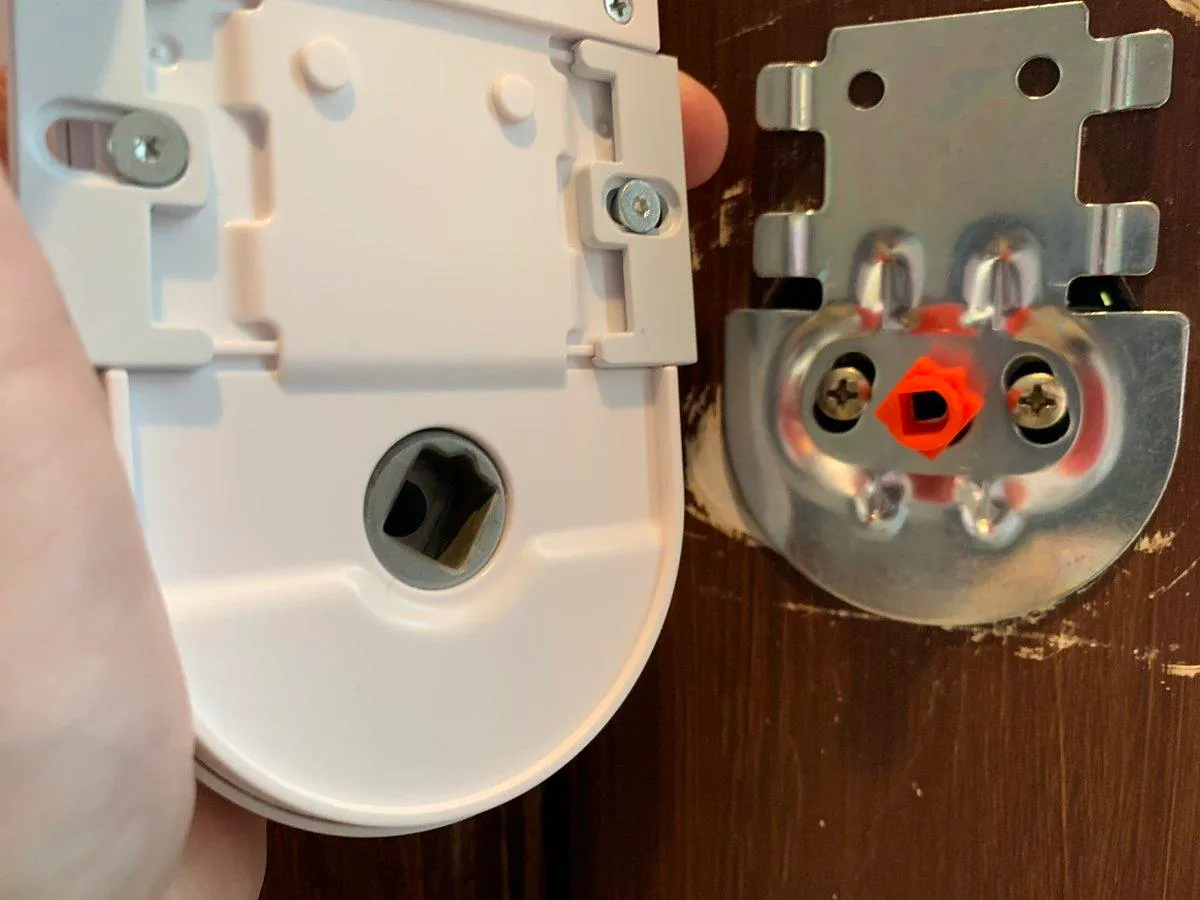Modern security almost requires installing a smart lock. There are a lot of digital locks available on the market today. Arguably, SimpliSafe provides one of the best of them all.
The new SimpliSafe smart lock is a device that provides high security and an alarm system while syncing with the home smart hub. This is provided by complex technology. Unlike most traditional security devices, SimpliSafe smart lock installation is an equally complex process. It requires you to put time and precision into it before you can start using your SimpliSafe purchase.
Although when you see the instruction, you’ll be surprised that the installation process isn’t as hard as you imagined. To install a SimpliSafe smart lock, you need only a bunch of basic tools that you can find in any house’s workshop. They are not difficult to handle even for an inexperienced user.
Everything you need to know about SimpliSafe locks
First things first, let’s go over a quick review of the SimpliSafe smart lock brand.
Why you should choose Simplisafe smart lock
Sometimes it’s good to know the pros of the product first.
Modern visual design
This manufacturer puts a lot of effort to make the devices not only functional but also aesthetically appealing to the users. Therefore the devices look very good.
The design is considered pretty stylish and modern-looking. There are also a lot of different color options, so you don’t have to worry about the lock not matching your entrance door visually.
SimpliSafe cares about locks looking good. And that is an opportunity not a lot of smart lock options give you.
Available features
These devices are intended to be integrated with the SimpliSafe home security system, which is very convenient for making your residence safe.
All other basic options, such as the auto-lock feature, are also provided by SimpliSafe smart locks. They are powered by 4 AA batteries. But most importantly – the installation is pretty simple!
In these smart locks, there is a very convenient option for setting the auto-lock feature on a timer. For example, if you or someone who shares the house with you sometimes forgets to lock the door behind them, this feature solves that problem.
You can set a timer of 5, 10, or any other amount of minutes. After they pass, the door automatically locks itself.
What devices do you need to buy
There are other things other than the smart lock itself that you need to buy before creating your home security environment.
Most importantly, there should be a SimpliSafe base station. It should be plugged somewhere inside the house, not too far from the lock itself – or you might encounter some unexpected problems.
To install a SimpliSafe smart lock, you must have an existing and working SimpliSafe environment. To use the lock, you need a keypad and an interactive monitoring plan. It’s a subscription that costs an additional $25 per month.
Therefore the biggest downside of SimpliSafe smart locks is that you can only use them as a part of a bigger system, and a pretty expensive one. So think if you’re interested in a SimpliSafe system before you buy a SimpliSafe smart lock.
Pros & Cons
Pros of SimpliSafe smart devices include:
- Affordable and reasonable cost.
- Graceful visual design.
- A lot of color options.
- Simple installation.
- Auto-lock feature with a timer.
- Good guarantee (60 days, money-back).
On the other hand, remember the cons:
- Can only exist as a part of the SimpliSafe system.
- Requires a $25 subscription to function properly.
- Pin codes can only be 4 digits long.
- Voice control is a bit limited.
How hard it is to install the lock
The installation requires only 10 minutes of your time. It is a complex, but simple process. It becomes especially trivial if you already have experience with SimpliSafe products, for example, when you’ve installed the SimpliSafe system in your home.
Despite the simplicity of the installation, certain steps can still give you trouble. If that happens, don’t be afraid to call SimpliSafe support for a piece of advice and some help. Their phone line is available from 9 am to 9 pm.
Additionally, a SimpliSafe smart door lock setup guide is available to all users. It’s a manual that goes over the installation process and its details. The manufacturer put the effort into this guide, making it as useful as possible for their buyers of any locksmith experience.
Many users pass that instruction because it’s too boring for their liking. That is a common mistake. Reading the user manual can save you a lot of trouble when you start installing the lock. Be sure to carefully read the SimpliSafe setup guide before you proceed.
The location of the devices
Before you install your SimpliSafe environment, think about where you are going to install all the devices that will be part of it.
Base station
It should be installed roughly at the center of the residence, and not on the floor. Consider dedicating a desk for the device. You should be able to hear base station notifications at every point of the house, or at least from the kitchen, the living room, and all the bedrooms.
Also, make sure that there are no thick walls blocking the signal between the SimpliSafe smart lock and its base station. This is a frequent cause of many troubles that users encounter with the SimpliSafe lock.
The base station is connected to the electrical network via a power outlet. It’s not recommended that the base station’s outlet and the light switch are connected, because you can accidentally switch the security along with the lights.
Keypad
The most convenient place for a keypad is near the entrance door where your smart lock is installed. So, choosing the keypad’s location isn’t a hard task.
On the other hand, you should consider the distance between the base station and the SimpliSafe smart lock. If it’s too big, you will most likely encounter some trouble with the lock not responding. The distance recommended by the manufacturer is between 10 and 100 feet.
Entry sensors
Entry sensors are motion detectors that protect your door frames as well as the windows of your building. If a burglar attempts to break in, even if they bypass the lock protection, they will trigger the alarm by activating the motion sensors.
When you set your system up, a unique name is attached to each one of the sensors. Therefore it’s more convenient if you know how many and where you want to install them beforehand.
Usually, one detector goes at the front door, another one at the back door, and the third to the children’s room window.
Installing the base station
Here is the instruction on how to install your new base station.
- Unpack the base station box. Check that it contains the base unit itself and the power cord adapter.
- Attach the power cord to the bottom of the main unit.
- Take the device to the estimated location.
- Take the energy tub out.
- Plug the station in.
SimpliSafe smart lock installation instructions
This part of the article tells about how to install the SimpliSafe deadbolt in detail, so you can follow the instruction precisely.
Before you start
SimpliSafe door locks don’t support all the deadbolts available on the market. With those models, you can only use single-cylinder deadbolts. It has a thumb turn on the inner side of the device as well as a keyhole on the outer side, so your door will also have a traditional lock along with a smart one.
If we’re going to get into details about the mechanics of the lock, SimpliSafe devices are basically motorized thumb turns. They work with a deadbolt you already have while replacing the thumb turn of your existing door.
To begin the installation of your SimpliSafe lock, you must have these ready:
- SimpliSafe door lock itself.
- SimpliSafe base station installed and turned on.
- A single-cylinder deadbolt.
- A screwdriver (Phillips-head type).
Prepare the deadbolt
Put a small piece of tape over the existing deadbolt before you start removing the inner parts of the mechanism. In the lock buyer package, there is an adhesive strip specifically for that purpose.
This step keeps the deadbolt away from any unnecessary movement.
Put away the thumb turn
Now you have to access the door interior. Using a Phillips head screwdriver, get rid of the deadbolt’s thumb turn by unscrewing it.
Don’t lose the screws you’ve just removed! You will need them later.
Take off the lock mounting plate note
The SimpliSafe smart lock is equipped with a mounting plate when sold. But to install the device, you have to remove the mounting plate.
To do this, turn the lock and access with its back part. Slide the side latches out and simply take the mounting plate off.
Put the mounting plate back
Make sure to remember the side with which the mounting plate is facing your front door.
Center the mounting plate on the thumb-turn connector. Use the screws you have removed before to fix the mounting plate back in place. Don’t over-tighten the screws and consider making use of washers.
Ensure that the mounting plate doesn’t move anymore before you get to the next step.
Choose an adapter
There are a lot of different SimpliSafe adapters out there. You have to identify what tailpiece shape your door has and pick an adapter that is compatible with it.
When you have the adapter, take it to the door and slide it over the tailpiece.
Prepare the thumb turn
Thumb turn must be unlocked for you to proceed. That ensures the entrance stays open while you end the installation process.
Check quickly for the wing latches on the sides of the lock being extended.
Install the smart lock
Slide the smart lock itself over the adapter. After that, slowly rotate your thumb turn. The unit as a whole should slide toward the mounting plate.
Secure the lock
SimpliSafe smart lock now can be secured. Check that no gaps are on it and you should be able to fix the lock easily. If that’s not the case, check the mounting plate position; if it’s incorrect, move it to the required one.
Check for trouble
Here the process effectively ends, but you should test if everything works correctly before you proceed. Manually rotate the thumb-turn and make sure that you can open and close the door comfortably.
If something’s not right, take the lock off the doorframe and check if the adapter works with the entrance’s mechanism. Carefully put the smart lock back and test it once more.
Install the pin pad
To equip your lock with a pin pad, you have to apply a piece of two-sided tape to fix the pad on the outer side of the entrance.
It’s recommended to leave a little bit of space under the pin pad device to ensure that the batteries can be reached easily.
What features does SimpliSafe smart door introduce?
The SimpliSafe smart lock can be locked and unlocked in a number of ways:
- Using the metal key.
- Putting in the pin code.
- Buying a credential.
- Via a SimpliSafe app.
Make use of a very convenient auto-lock feature. It has plenty of settings, so you can alter them to fit you better.
Here’s a list of the best features introduced by this model.
User codes
The database contains up to four pin codes for opening the door lock. They are also only four numbers long. Unfortunately, it’s not good from a security standpoint.
Another inconvenience is having to manually delete all of them. No feature for the codes to expire on their own exists. So always keep track of what codes you have and who you gave them to.
On the other hand, the manufacturer provides a great option for setting up built-in defense measures. If an incorrect pin has been entered more than four times, the SimpliSafe lock can’t be opened for thirty minutes straight while you receive an alert that someone attempts to break into your residence.
SimpliSafe app
It’s highly recommended to purchase the SimpliSafe monthly subscription. It opens access to the smartphone app.
With an application, you can alter the lock from a huge distance. When you’re away, you can give access to your house to friends or family or call some kind of home service.
But the biggest advantage is convenient alerts every time the entrance is opened. It’s very clear if unauthorized access happened with such notifications.
Unfortunately, SimpliSafe doesn’t provide Bluetooth or any proximity detection. The entrance doesn’t unlock by itself after the smartphone approaches.
Voice helpers
Today, many people rely on voice assistants in their homes. Thus SimpliSafe decided to make its locks work with digital helpers.
Although there are some limitations to keeping the security up – not any order can be executed. You also require a monitoring plan subscription similar to the smartphone app.
Basically, with assistants, you can control the security system as a whole, switching it on and off, therefore locking and unlocking the front door. You can’t command the smart lock directly.
Frequently asked questions
What if I turn off my SimpliSafe subscription?
SimpliSafe smart lock can be used even if you don’t have a monitoring subscription or you’ve canceled it. But the functionality will become severely more limited.
Can I use the lock if I don’t have a SimpliSafe security system?
No, unfortunately. These devices are constructed this way. Remote, auto-lock, alerts, and notifications all use the SimpliSafe base station.
How to remove SimpliSafe smart lock?
Usually, a need to remove the mechanism arises when you’ve lost the key fob because it compromises the safety of your system.
Make use of the keypad to deactivate your SimpliSafe device:
- Open the main menu.
- Put the pin code in.
- Press the “Devices” option.
- Find the device’s name on the list.
- Scroll down and select “Remove”.
Can someone else install the door lock?
Yes, locksmiths can perform the operation if you’re not sure about installing the lock yourself. It will cost you around $100, but additional fees may apply and different specialists take more or less money.
Do I need a permit for the SimpliSafe smart lock?
In case local ordinances ask for an alarm permit, you need to acquire it. Otherwise, no permits are required.
If the paperwork form needs the SimpliSafe address or there is any other trouble, find help from the SimpliSafe permits email address.
How is SimpliSafe’s installation different from alternatives?
Cove or Frontpoint gives you ready-to-work sensors that are already paired and assigned with a name. This makes those security systems installation a few minutes shorter.
Cove and Simplisafe give you a choice of whether you prefer to install the lock yourself or decide to get a locksmith’s help. With them, if something goes wrong, there is a backup plan of calling a professional. But Frontpoint leaves it all to you.
In other regards, they are very similar to SimpliSafe. Both require you to use either a touchscreen, an application, or a keypad.
Conclusion
SimpliSafe smart lock installation is quite trivial, especially if you dedicate some time to going over detailed step-by-step solutions.
Having an existing SimpliSafe security system is better. Remember that SimpliSafe isn’t an option if you want just a single lock or one that can be integrated with another digital environment.
When it’s over, you’ll have a great security renovation for your house.