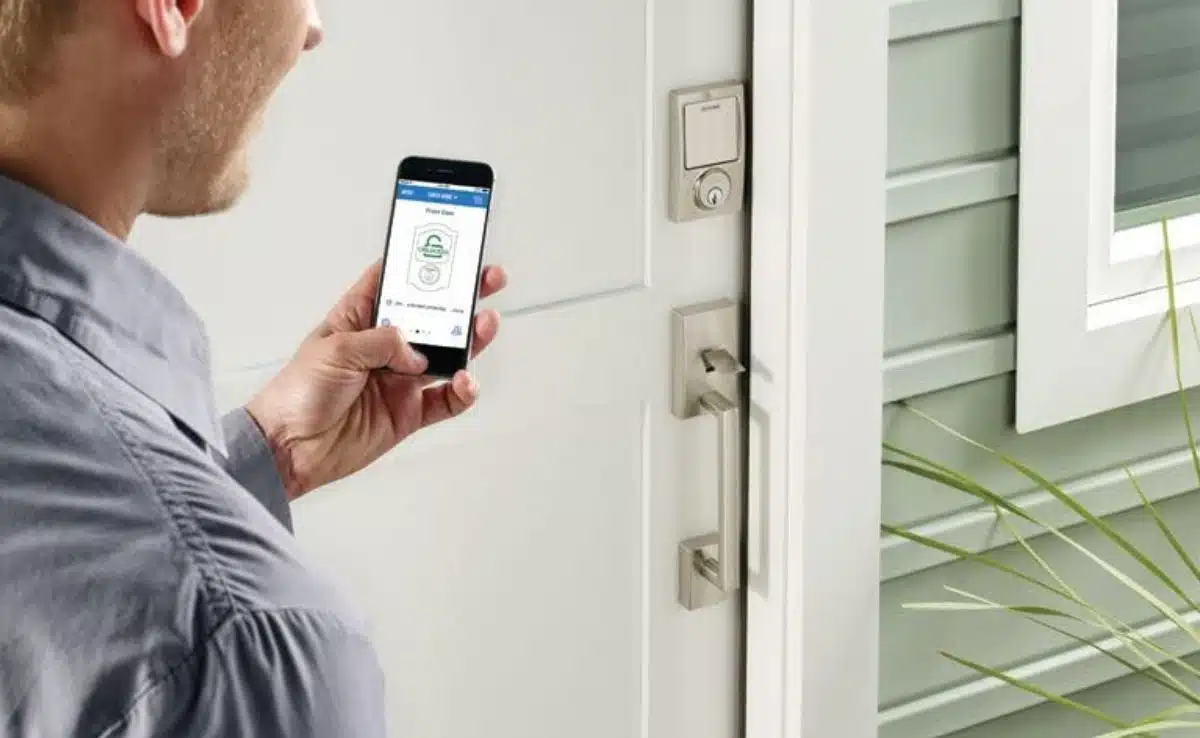Smart lock technology changes throughout time. New models are very different from those made a few years ago. Kwikset Kevo locks are no exception. They’ve reworked their products since 2013 when the first Kwikset Kevo smart lock generation was released. Today a second gen is available on the market.
New products always evoke a question of whether you should spend money on them or are the older models still adequate. Despite the age, the Kevo 1st gen still holds up well. So, are second-gen Kwikset Kevo door locks worth the money spent? This article should solve this matter.
What is a Kwikset Kevo smart lock?
Kwikset Kevo locks were the first Bluetooth locks in the industry. They are allowed to forget worries about carrying traditional keys. You just had to touch the device’s exterior to lock or unlock the smart key deadbolt. This technology is used to this day, although the hardware and software have improved security compared to 2013.
The device was so innovative that it’s still available on the market and sells pretty well. The release of the 2nd gen didn’t compel some customers to change their smart locks. Although there are many features that improved the experience, it’s better to at least consider purchasing an upgraded version.
Between the two generations, Kwikset released a few other Kevo door locks. Kwikset Premis is directed at an auditory interested in using HomeKit, and Kevo Convert is a simpler variety of touch-to-open Kevo locks.
Differences between the two generations
Let’s start comparing the 1st and the 2nd Kwikset Kevo gen by looking at their differences.
Size
The first thing you’ll notice is the noticeable change in size in the second-gen Kevo locks. They are smaller, and more elegant than their first-gen predecessors.
While the exterior design looks very similar, the difference in dimensions makes the second-gen smart lock fit better on the door it’s installed on. Usually, you don’t want a huge electronic device to damage the house’s exterior design. From this point of view, Kevo 2nd generation is better.
Installation process
Gen-2 of Kwikset Kevo smart locks simplified the installation process for new, tech-inexperienced users.
One of the best additions is the auto-calibration option. When your smartphone is in range of the smart lock (which is adjustable), you get a secure setting. With first-gen devices, you have to perform the calibration manually, which may be hard or inconvenient for some users.
Now there is a detailed and easily understood guide in the smartphone app. It leads you through every stage of the process step-by-step. This is great for both experienced and new smart lock users. The hardware is color coded, therefore you won’t get lost in the instructions.
Reliability
Kevo 1st gen smart lock have a SmartKey Security feature for their deadbolts. It makes certain the residence is properly protected from burglars that may attempt to pick or bump the door lock.
Second-gen locks improved on this. Even if the first-gen security level holds up well today, 2nd generation far surpasses it. To compare, Kwikset Kevo Gen 2 has a Grade 2 ANSI certificate, which is something only the best locks can get. Previous models didn’t have such a sign of quality.
This marks the 2nd Kwikset Kevo gen as the better one in terms of security.
Mechanics
First Kevo models have a plastic interior assembly, while newer locks are made entirely of metallic components. Metal is much more durable than plastic.
Also, it makes the 2nd gen look slightly better. While it’s not a dealbreaker for many users, it’s a nice bonus to the increased durability compared to Kwikset Kevo Gen 1.
Automation
Today, most locks come with an auto-lock feature. This includes second-gen Kevo locks, but not the first Kwikset Kevo gen which came out when the automation options weren’t as basic and available as in recent years.
With Kwikset Kevo Gen 2, auto-lock activates after 30 seconds, although you can always activate it manually using the number 4 switch. Be careful not to lock yourself out! Remember to carry the smartphone or the keys with you when leaving the residence.
Smartphone app
Both generations are praised for their respective application versions, but there are some differences between the two. Second-gen Kevo locks have a faster-responding app thanks to the upgraded Bluetooth connection.
Be aware that both apps, despite the positive reception, can malfunction relatively often. If a well-functioning app is important to you, perhaps you should reconsider purchasing a Kwikset Kevo lock.
How the generations are similar
Despite the number of differences between the two Kwikset Kevo generations, they are similar in a few ways. After all, it’s still the same line of products.
Functionality
Both generations follow the same goal of giving users an opportunity to enhance their home security and not worry about carrying the physical key with them. They share features such as touch-to-open to ensure a great user experience.
The general functionality of the two locks is relatively similar. Kevo 1 and Kevo 2 are keyless locks controlled via a digital app.
Touch-to-open
The touch-to-open feature is one of the most distinctive in Kevo locks. It’s an option of unlocking or locking the entrance by simply touching the device. A similar result can be achieved by utilizing the Bluetooth connection between the smartphone and the smart lock.
Other smart locks such as August have a similar feature called auto-lock. Like Kwikset Kevo, those devices provide a feature that allows opening the door without using a keypad. Auto-lock likewise utilizes a Bluetooth connection and mobile applications.
There are, unfortunately, some downsides to the touch-to-open feature. It can be unstable and slow, especially after you’ve been using the smart lock for some time. This is because the sensors tend to wear out relatively quickly. August auto-lock is better in this regard. If you want a similar experience with Kevo locks, use the Kwikset Key Fob instead of regular touch-to-open.
Geofencing
Another shared between the two Kevo generations feature is geofencing. For convenience purposes, Kevo detects whether your smartphone is inside or outside the house. In case you’re home, the touch-to-open option won’t activate.
This simple security feature seems like a minor, almost non-existing thing, but it proves itself very convenient in your day-to-day Kevo experience.
Choosing a better option
To put it shortly: Kwikset Kevo Gen 2 is an improved Kwikset Kevo Gen 1. The newer product has more durable hardware, less buggy software, more features, is easier to install and use, and, most importantly, provides better security.
The only downside is that it costs more. So, the question comes down to this: is Kwikset Kevo 2nd gen worth the extra money? Yes, it does.
Worth noting is that for the same price, the market offers other locks. They usually aren’t less reliable than Kwikset Kevo 2, but in some cases, they might even suit you better. Ensure making your research before purchasing the product.
Now let’s dive into the details of why is Kevo 2nd gen smart lock a good choice.
Pros & cons of second-gen Kwikset Kevo smart locks
The 2nd generation of Kevo locks has plenty of advantages over other products, including its first-gen Kevo predecessor. This includes:
- Simple fitting process.
- Elegant visual design.
- Optimized touch-to-open and auto-unlock features.
- Airbnb compatibility.
- Fob usage.
- Unlimited and tracked guest, scheduled, temporary e-keys.
- Alexa compatibility.
- Integration with Ring & Skybell Doorbell, Learning & Honey Thermostat.
- Options of controlling the lock remotely.
- High bump & picking protection.
- Easy battery management.
- Convenient low-energy warnings.
- Rekeying with SmartKey.
- Integration with Kevo Plus Hub.
Although everyone should remember that no product is perfect. Be sure that various Kevo 2nd gen cons aren’t dealbreakers for you. Here’s a list of those problems:
- Lack of one-time & recurring e-keys.
- No customization of the auto-unlock timing.
- No compatibility with Google Home, Apple HomeKit, Samsung SmartThings, or IFFTTT.
- Unstable Bluetooth connection.
- Short battery life.
- Frequent trouble with touch-to-open.
- Only some smartphones are supported.
- E-keys can only be used with a Kevo account.
So, what is advised is to weigh the pros and the cons and see if their mix suits you.
Utilizing the e-keys
Kwikset Kevo 2nd gen can’t be opened with user pin codes because it doesn’t have a keypad like some other locks do. This requires you to work with the e-keys through the Kevo app. You can create as many e-keys as you want. There are four e-key types available for the user:
- Admin. This e-key allows one to manage other e-keys, including adding new ones and deleting the old ones. Basically, admin e-keys remove the limitations on managing the system in the same way the master codes do for keypad locks.
- Guest. Those e-keys only work 24 hours after you’ve created them because they’re intended to be used at a single guest visit.
- Anytime. Codes of this type are unlimited: you can set them for family members and trusted friends. They can use the code whenever they need it.
- Schedules. E-keys like these allow you to manage scheduled guest visits. They’re convenient both for Airbnb and hired services (for example, dog walkers).
There are no one-time or recurring e-keys, unfortunately. Let’s be fair, most keypad locks don’t have those too. But if you require such options, it’s better to search for a more fitting product.
Another problem is that to use an e-key, even if it’s a guest one, a Kevo account is required. The only upside of this is that all the e-key usages are tracked: you know who and when used a certain e-key. Also, a notification is sent to your smartphone whenever someone unlocks the front door via an e-key.
Additional accessories
There are two major accessories available for second-gen Kevo locks: Kevo Plus and Kevo Key Fob.
Kevo Plus
This module provides both service and gateway, which allows the router to connect with the Kevo smart lock via an ethernet cord. The door lock and the Wi-Fi network can pair. The combination provides control from outside the Bluetooth range. You just need a stable internet connection to use the smart lock and receive important notifications.
What can this feature be used for? Here are a few examples:
- If you’re a parent, ensure the kids have left the house and come back in time by tracking the moment when the entrance is opened and closed.
- For the locks installed at the office doors, track the employee timesheets.
- Rented property can be set up with controlled guest access: know when the guests arrive and when they leave.
Kevo Key Fob
The Kevo Key Fob is great if you need phoneless access to the smart lock. The touch-to-open feature becomes much more convenient, especially after the sensors wore out and it doesn’t work properly anymore. The fob fixes this problem.
Another good thing about the key fob is that you won’t worry about the keys being copied by a potential burglar. Although if the fob itself happens to be lost or even stolen, resetting the smart lock is heavily advised. That erases all the fobs and the e-keys, which is inconvenient, but better than getting robbed.
Check out the list of scenarios when the Kevo Key Fob becomes convenient:
- Like doing sports outside? When you go out for exercise, you don’t have to bring a distracting and heavy smartphone. Just take the fob with you.
- If you don’t want to give smartphones to your little children or the older members of the family aren’t used to modern devices, they have an option of using a fob instead.
- Some businessmen are of an opinion that employees are distracted by smartphones while working. Use key fobs to create smartphone-free environments.
A single key fob can be bound to twenty-five locks at most. It’s only important for business usage, though; home residences usually don’t have more than one or two protected entrances.
Kwikset Kevo app for iOS & Android
First Kevo locks didn’t support Android devices for a whole year since the release. During the first year, you could only connect the Kevo smart lock with an iOS smartphone. Gladly, the second generation didn’t follow this direction. The mobile application is available for both operating systems.
Between the two generations, the app didn’t change much. The app’s functionality stayed relatively the same, as did the user experience with the Kevo app. You get access to a list of installed devices, settings, information, and management menus.
Using the Kevo app, you can:
- Enable & disable sound notifications.
- Establish a link to the thermostats, doorbells, and a Wi-Fi network.
- Create, manage, and provide the e-keys.
- Set up new Kevo locks or Kevo extra modules.
- Change user settings, transforming the smart lock to meet your needs.
- Receive crucial notifications about what happens with the device.
- Track active e-keys.
- Check the user logs.
Frequently asked questions about Kevo locks
If you have any questions about Kevo locks, the chance is high that you’ll find the answers here.
How does Kevo smart lock work?
Crucial things to work with a Kevo smart lock are an iOS or Android smartphone and a metal key or a fob. They are used to lock and unlock the deadbolt. That’s it; at its core, a Kevo lock is a simply-functioning device.
Is lock bumping possible with a Kwikset Kevo lock?
Kevo protects your house from lock bumping with SmartKey re-keying technology. It effectively prevents lock picking and bumping.
Are Kevo fob and Kevo convert compatible? Will I face any issues?
Yes! You can combine the Kwikset Kevo fob and Kwikset Kevo convert to get a complete user experience. No problems should occur if you attempt to use them simultaneously.
What battery type should I buy to use with Kevo locks?
Like many other modern locks, Kevo uses four alkaline energy cells. They provide just enough power to work with this device.
And about battery life — how long or short is it?
Many things are at play, which makes it different to calculate the exact time of an urgent battery replacement. Roughly, the estimated battery life for a Kevo lock is a single year.
Where can I get help with the troubleshooting?
Kwikset support department will provide help with fixing the malfunctions. You can — and should — perform the troubleshooting yourself first, but sometimes it’s just not enough. There are errors that can’t be fixed or even detected without professional help. Locksmiths and security specialists from Kwikset can give helpful advice, repair the smart lock or provide a new one.
The bottom line
The choice between the 1st and the 2nd Kwikset Kevo gen can be quite tricky. The goal is to weigh your options and make the right choice — the one that suits your personal security needs best.
Generally, the second Kwikset Kevo gen is better. Although if you have a lower budget, don’t need new features, or are content with the older hardware, perhaps the first Kevo models are better for you.
Overall, make sure to do the research. Depending on your case, the best choice can be different. But remember that any Kevo lock provides a great user experience. Either Kwikset Kevo gen holds up great on its own.