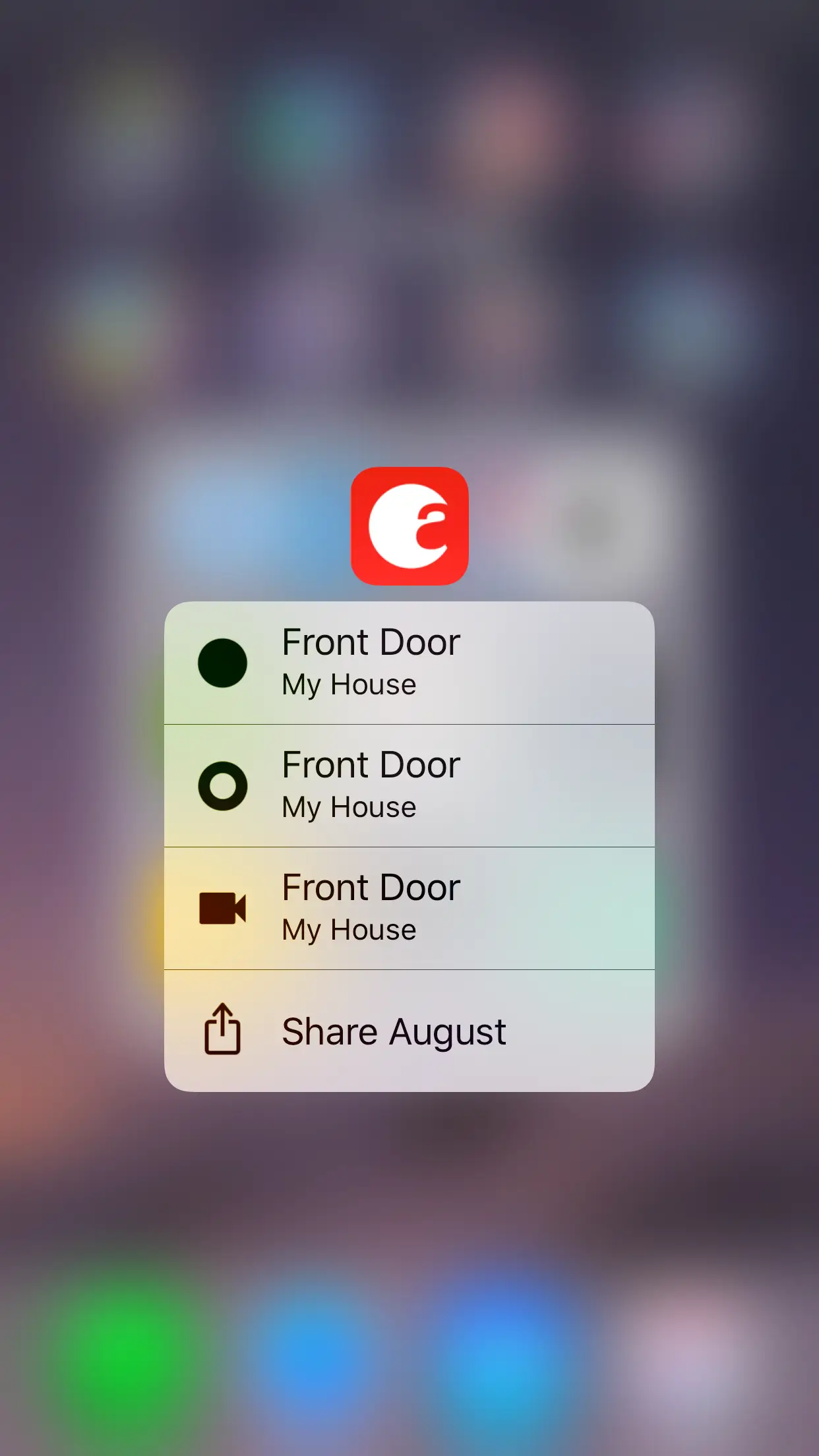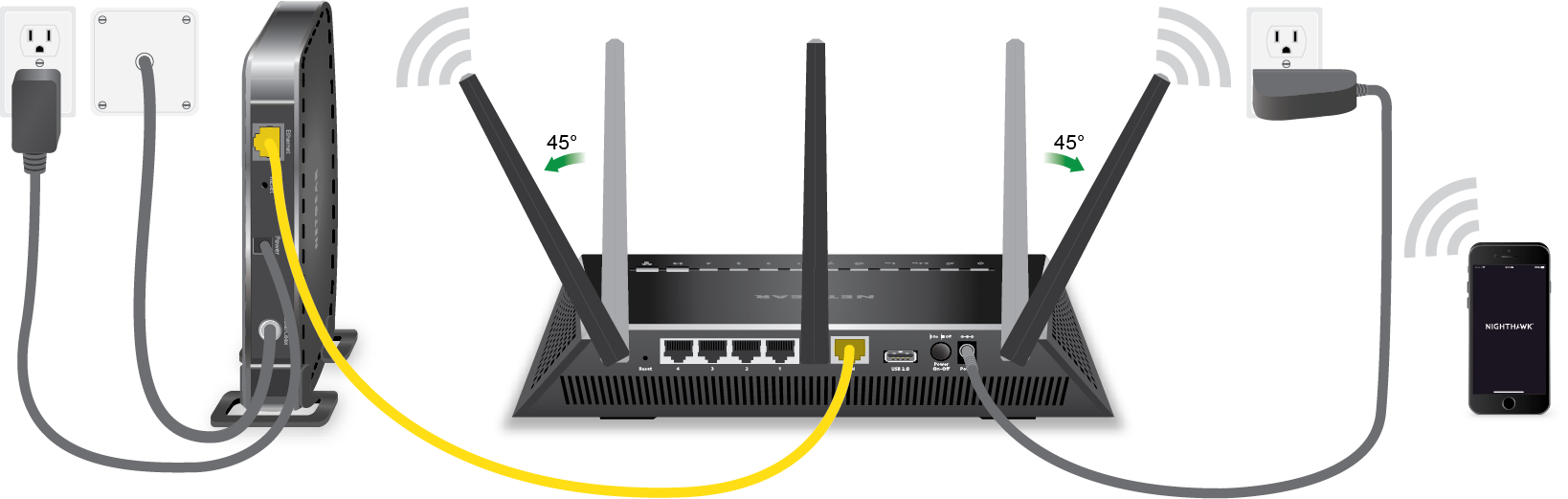When August auto unlock not working is a very annoying issue because auto lock is one of the most selling features of smart locks.
August products are well-known for their reliability and a wide array of convenient options. No wonder that if one of the best of those options stops operating, the user becomes very frustrated.
So, how do you get around that frustration? Here you’ll learn about solving the auto-unlock problem.
Is August auto unlock not working?
Proceed with reading to learn detailed troubleshooting measures against the malfunction.
Mobile application’s cache files
Sometimes a single simple action can solve the problem. That action is wiping the cache.
In fact, it’s advised to clear the cache files every time the app is updated. Outdated files used by an up-to-date app create malfunctions, one of which may be related to the auto-lock/auto-unlock.
To perform this procedure, go to the phone’s settings. Then navigate to the “Apps” submenu. There locate the August app and select it.
You should look for the “Clear cache files” option and tap on it. For some OS, it’s called “Delete cache files” instead.
Remember, clearing the cache means setting the application up again as if you’ve just installed it on the device.
Sometimes it’s also required to delete the data files to get rid of the issue, but generally wiping the cache is enough.
Modify the GPS configurations
Don’t expect the auto-lock to operate properly if there are GPS issues.
With no GPS input, the unit can’t detect when you’re approaching the entrance and therefore doesn’t trigger the unlock state. Remember this when dealing with a lack of response from the assembly and check the GPS configuration.
The precision location option must be enabled. There shouldn’t be any malfunctions inside the lock’s software.
Battery-saver mode
In some cases, the customer manages their security system absolutely perfectly, but the malfunction still persists and requires troubleshooting. Those users probably have the battery-saver mode on.
The battery-saver options terminate some basic, but energy-consuming features. Auto-unlock is one of them.
Alter the dataset accordingly, and to avoid the problem in the future, ensure neither of the devices in the smart system are in this mode.
That requires renewing the batteries regularly and on time. The same goes for charging your smartphone.
App permissions
To further isolate the problem, check if the application permissions are on. With restricted permissions, the app can’t interact with the lock properly.
Browse the app settings. Go to the general menu, then the application. There locate the application. You need to tap the permissions section and turn all of them on. Or at least the location, the network interaction, and Bluetooth.
Relaunch the application (preferably, disable the device and enable it again too) and check if the issue was addressed.
Airplane mode
You might be facing a programming error. Thankfully, if it’s not a big one, it’s possible to fix it by cycling the airplane mode — turning it on-off. That allows us to refresh the communication processes.
Scroll down the smartphone’s menu and click the little airplane image. After a few seconds, the airplane mode becomes active.
Repeat the process to turn it off again. Wait a couple of moments and re-engage the services.
Change the device
Utilizing a different device might help if you didn’t success in isolating the problem so far.
There is no harm in trying to bind another device to the lock. It’ll help narrow down the causes. You’ll learn if the problem lies within the unit or the mobile. This measure helps to avoid an inconvenient factory reboot.
Pair up a new account on a new device and test the feature. Don’t forget to put the relevant options up beforehand.
House router troubleshooting
One of the last things to do is to ensure that the Wi-Fi connection works effectively.
Try to restart the system as the first troubleshooting step. Check if the lock and phone are connected to the same network.
The important thing is to utilize the right wavelength. Some routers offer 2.4GHz and 5.0GHz nets at the same time. Smart locks only work with 2.4GHz waves.
Full factory reset
The last thing to do is to perform a complete reboot. Here’s how:
- Open the application and select Keypad settings.
- Tap the “Disconnect the Keypad” option while within Bluetooth distance.
- Receive a 4-digit sequence to reset the keypad.
- Put this code in the keypad.
Resetting the system wipes all user data and existing access codes. You’ll have to add them again.
Various other issues & additional troubleshooting
Aside from auto-unlock problems, other malfunctions can trouble your experience.
Guest features don’t operate
Guest mode allows anyone with an installed application to lock/unlock the entrance via their fingerprints. Sometimes it won’t work even if you’re sure it’s on.
The first thing to check is the range. You must be within 3 meters of the front entrance to open it. Then proceed to the network connectivity, which must be stable to work with the Guest mode.
Try restraining the router or unplugging the lock. The bond between the mobile and the security product should be established properly.
Voice commands aren’t received
One of the selling features of August is voice commands.
If you’re utilizing voice control, any problems that arise most likely lie with the digital assistants. August is compatible with Amazon and Google Voice helpers.
Look into their settings. Also, ensure the unit receives the voice signal properly — perhaps it simply doesn’t “hear” you.
Can’t calibrate the lock
The digital lock can’t operate as intended without calibrating successfully.
To finish the process, both the mobile device and the lock should be close to each other. The closer the better.
They also need energy to operate during the procedure, so make sure to refill the batteries. Connect the products to the same net.
Loose assembly
Fitting mistakes lead to the unit moving freely around its place. This happens when you don’t tighten the screws enough. Both overtightening and undertightening the screws lead to problems and require troubleshooting.
The issue is easily detected when a click is heard if you turn the handle. That means something is between the mechanism’s parts. Remove it first and tighten the screws afterwise.
Jammed mechanism
A jammed lock is a serious mechanical problem. It leads to the inevitable repair of the whole unit if not addressed.
Look if something is unusual about the lock motor. You may have to perform a motor reset to reorient the assembly.
Ensure the mechanism turns in hand freely. If possible and convenient, recalibrate the unit.
You should always choose the adapted fit for the deadbolt’s tailpiece to avoid a jam.
“Lock unavailable” message
Seldom keypad gives a “Lock unavailable” error.
The product must be within the hub’s distance and be connected to the application.
The error often appears when the lock is offline, so check the internet connection. The error might be caused by a low energy level.
The device suddenly stops operating
There are various reasons why the lock stops working all of a sudden.
Those causes include overtightened screws, failed connection, and outside interference.
Like always, the battery might be getting too low. Rarer you’ll find some debris inside the mechanism, which must be removed ASAP.
One of the less convenient, but effective methods to get rid of the issue is to reboot all the devices tied to the system.
Connectivity issues
See if the internet bind can be properly established. A stable bind is required for proper interaction and helps to avoid troubleshooting. Most features rely on internet connectivity.
The network should be stable and reliable, and the distance between the router and the lock must be in the recommended range.
Ensure there is no interference from other devices and as few physical objects between the products as possible.
Quit and open the August application. Reboot the system or turn it off and then on the connection. Or try rebooting your mobile/tablet.
Don’t forget to keep the batteries’ resource higher than 25%.
Weird flashes or sounds
The lock should flash green — it means the product has enough power and operates as intended. Although pay attention, because a green light might indicate that the entrance is open.
A red LED light usually indicates the need to renew the power set.
If the assembly beeps, that notifies about low battery, calibration errors, or the lock being jammed. Read above about those issues.
The lock isn’t compatible with the Apple Home Kit
Normally August products work perfectly with Apple Home Kit. If it’s not the case for you, something isn’t right.
Ensure a good internet bind for all devices at play. Try resetting the lock before reattempting the tie with the Apple Home Kit.
August smart lock manual
Don’t forget about your user manual! It’s a beneficial thing overlooked or forgotten by many customers.
Another awesome thing to check is the installation instructions on the official August website.
Customer support team
If nothing helps the lock, it’s best to contact customer support.
A professional member of the August team will comment on the troubleshooting. In a warranty case, you’ll get free repair help or even a new unit.
Before calling the department, gather the info regarding the lock assembly and the mobile: model numbers, OS versions, and what & how you’ve already done to deal with the issue.
Bottom line
All these steps will help to get rid of the August auto-lock not working.
Even if you won’t do it yourself, you now possess valuable knowledge about how the malfunction works, why it appears, and what troubleshooting methods exist.
The worst thing to face is hardware issues, but they’re rare.