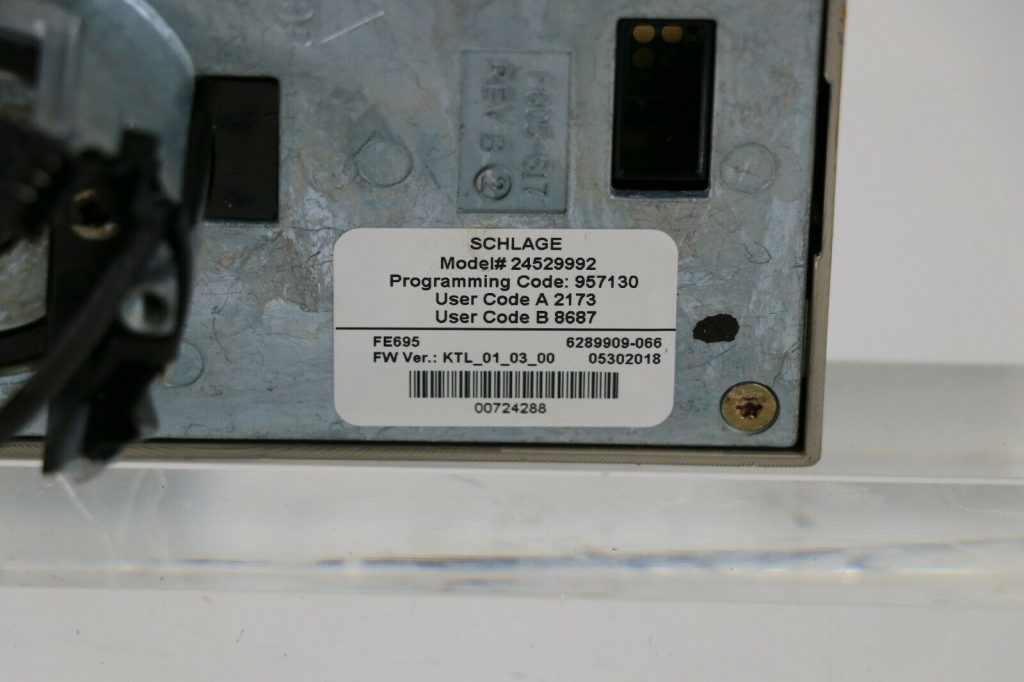Brand Schlage is the market leader in keyless entry systems.
A set of codes can be quickly and simply programmed to control the lock. These codes can be activated or deactivated at any time. The programming code is required to change the lock’s settings too, for example, to enable or disable the buzzer or the switch lock function, and to enable or disable the sleep mode. Each of these functions can be turned on or off depending on the situation.
Based on the standard keyless Entry lock-set push-button, the instructions are below. However, before you begin, you must become familiar with the keyboard’s layout and the code system.
Types of codes for programming the keyboard from the Schlage lock
The 6-character programming code on a Schlage and the 4-character user code are the two code variants you need to know before programming a Schlage data entry device (keyboard).
Six-digit programming code
The programming code is a six-digit number designed to put the lock into programming mode, but it does not unlock the lock. For programming the lock, you need to know this code.
The factory code or default programming code is listed in the manual or on the yellow sticker on the back of the keyboard (you must remove the input device from the door to find the code).
Four-character user code
To unlock the lock using the input device, you must enter a 4-digit code called a user code. Factory user codes are listed in the manual and on the back of the input device.
The number of maximum possible user codes that the lock remembers is 19. The length of this type of code is always 4 characters.
2 various types of buttons
In addition to the “Schlage” button at the top of the keyboard, there are 10 numbered buttons on the outside of the data entry device. The six-digit programming code and the four-digit user code are entered via the numeric keys. Pressing the “Schlage” button is optional; it is only used for programming the various four-digit user codes.
How do I change another Schlage lock code?
To modify the standard four-character code for the Schlage locks, carefully follow these steps.
Step 1: Define the program code
The original program code for the new lock can be found in the manual or behind the outside of the data entry device (in this case the keypad must be disconnected from the door leaf). It is necessary to reset the keyboard to the factory settings if the lock has been used or the original code has been forgotten.
Step 2: Type the programmable code
Then use the keyboard to enter the six-digit programming code. The Schlage button indicator emits three special beeps, followed by three flashes of orange.
Step 3: Press Schlage and the number 1 at the same time
On the data entry device, press buttons 1 and Schlage simultaneously. The Schlage button flashes orange 3 times in a row, followed by 3 beeps.
Step 4: Set a new type of access code
The new code is entered from the data entry device.
This 4-digit code must be individual and cannot be taken as a master or guest code. Avoid using the first four characters of the programming code.
Step 5: You must re-enter the four-character code for confirmation
To complete the setting of the new code, the corresponding same four-digit code must be entered again. This will cause the Schlage button to light green, followed by a beep to confirm that the new code has been entered. Check the code.
Procedure for Changing the User Code (Guest Code) of the Schlage lock
Schlage code locks can store up to nineteen different user codes, which the user can also share with family members or the immediate environment. The advantage of using guest codes is that they allow you to quickly set up temporary codes that will later be deleted.
To add new four-digit user codes, follow these instructions!
Step 1: Specify the six-digit programming code you received
Enter a six-digit programming code from the data entry device. Press the Schlage button until you hear a beep, then the orange indicator lights up 3 times.
Step 2: By pressing the corresponding Schlage button, press button 1
Press the “Schlage” and enter the number 1 on the data entry device. The blocking beep sounds three times and is accompanied by three orange light signals of the corresponding Schlage button.
Step 3: Enter a new four-character code
Use the keyboard to enter the 4-character login code you want to use.
It is imperative that this code be unique and not previously used as a primary entry code or previous entry code. Also, do not use the first four characters of the programming code.
Step 4: Confirmation of a four-digit code
Please enter the same four-digit code again using the input device (keypad) to confirm it. This will cause the Schlage button to flash green and then you will hear a single beep indicating that the entered code has been confirmed. Check the code to make sure everything will work!
If you need to enter additional codes, you must repeat the previous steps. Schlage keyless entry locks can store a maximum of nineteen four-digit user codes!
To delete the temporary code, follow the steps described in the section below!
Procedure for changing a Schlage Lock Using a 4-Character Code
Changing existing code or revoking access to code you’ve given to someone else is not difficult at all. Here are the steps you need to take.
Step 1: Enter your lock code
A six-digit programming code must be entered on the data entry device. This code can be found in the manual or on the back of the input panel (after removing it). When the code is entered, the Schlage display LED flashes orange three times and then the buzzer sounds three times.
Step 2. Press the number 2 after the Schlage button
Press “Schlage” and then use the keyboard to press the symbol 2. The “Schlage” indicator beeps 3 times and then flashes orange 3 times.
Step 3. Double-enter the undesirable 4-digit entry code
You must now enter the 4-digit code twice to deactivate it. If successful, the LED of the Schlage button will light up green and you will hear a long beep. The correct deletion of the previous entry code is checked with a test input.
Method of activating the vacation mode on a Schlage lock
If the data entry device is in “vacation” mode, only the master code works, which blocks all other user codes. This method allows you to make sure that while you are away, only the code you entered is active!
After you have entered your 4-digit code to start vacation mode, the Schlage button LED will flash bright yellow three times. Then press Schlage and then “4”. This will result in a green light and a signal tone indicating the successful activation of the Vacation function.
To deactivate this mode, simply dial your master code and all existing codes in the system will come into effect again.
Instructions for disabling all user codes on a Schlage door lock
Performing these actions allows you to quickly delete user codes consisting of four symbols:
- Step 1: Enter the programming code for your Schlage door lock.
- Step 2: Press 6 after pressing the Schlage button.
- Step 3: Repeat the programming code entry.
If the operation was performed without errors, the green LED lights up, and the buzzer sounds.
A green light and a beep indicated that the deletion was completed without errors.
Define the programming code for Schlage
The user manual has a white sticker with the programming code on a Schlage on the front.
Otherwise, remove the lock from the door and try to find the programming code shown on the sticker on the back of the data entry device.
How do I proceed if no code is entered but the red Schlage button light flashes?
If the LED of the “Schlage” button flashes red after dialing the code, it means that the battery charge is insufficient.
For what reason is it impossible to generate a new code?
This is due to the peculiarities of the Schlage lock, which provides only nineteen codes. It is possible to delete one user code on a Schlage and then add another.
Another reason could be that the code you entered does not match the code you entered earlier. In this case, enter the code again.
Similarly, it may turn out that the code you typed the first time is similar to the code you are typing now.
Tips for securing your home with the new Schlage combination lock
1. Update your codes regularly
The code on a Schlage lock should be changed annually. Changing annually will help ensure the security of your home and prevent break-ins. Also, remember to change the default user codes.
2. Do not choose simple codes such as date of birth or address – they are easy to guess
It is recommended to use guest codes to protect family members and the whole house. The advantage is that you can always create temporary codes and delete them later. You can use them to control who is allowed to enter the house and for how long.
3. Do not share your master access code with others
Please note: Do not use your primary access code on a Schlage Lock when generating another four-character new user code. Do not give your master access code to anyone else, as this will give them access to your home and thus increase the risk of committing crimes. Do not give your master access code to anyone else!
4. Remove guest codes if they are no longer needed
Use the input device to remove unnecessary guest (temporary) codes, if you have them. This ensures that no one can use these codes in the future.
Final Notes
For the security of your home, it is enough to install a Schlage lock – it is an exceptionally profitable and reliable solution.
To secure your property with a Schlage lock, you must periodically change the 4-digit code from the keyboard.
Otherwise, if any criminal knows your code, he will be able to break the door without much effort! To avoid this problem, it is advisable to change the code every 12 months, and to use a guest code, i.e. a temporary code, if necessary.
By following these recommendations, you will be able to protect your property from thieves, and criminals.
Thank you very much for your attention!